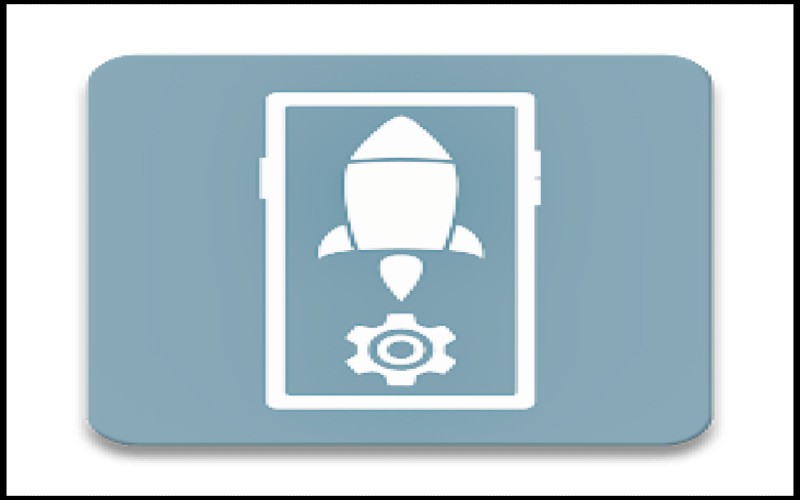Activity Launcher APK free and open-source Android software creates shortcuts to installed apps on the home screen and opens hidden activities.
This project is still missing some languages and functionalities. You are free to participate!
Download Activity Launcher APK for Android Latest version Details
| File Name | Activity Launcher |
| Developer | Adam Szalkowski |
| Updated on | 20 Jun 2024 |
| Category: | Apps/Tools |
| Rating | 4.5 stars |
| Requires | Android 5.0 And Up |
Activity Launcher APK For Android 1.15.2
Last Post: Cash Frenzy 777 APK Download Free For Android
Overview and Objective:
With Activity Launcher, you can create tons of shortcuts to apps loaded on your smartphone. To install an app’s shortcut on a screen of your device, simply select the app.
An even better launcher that enables background app execution is called Activity Launcher. You can avoid opening one app at a time on your smartphone by selecting the apps you want to run continuously.
Customization options for shortcuts:
Initiates hidden tasks and creates shortcuts to installed applications
An open-source program called Activity Launcher makes it easy to view hidden activities and create personalized shortcuts to installed programs. It enables users to access functions and features that are hidden within programs but are not immediately available. App is an easy-to-use interface that gives developers and power users a quick and effective way to customize their device’s home screen according to their needs and workflow.
Managing system tools:
Activity Launcher does not require any additional software and boasts an intuitive UI. Everything you need will be available to you, including the ability to change the most basic technical information for any loaded software.
Control and customization of system tools:
This App is a simple but efficient launcher with an easy-to-use UI and unique features. This program has made it very easy to create shortcuts and run apps in the background. In fact, it can even be used to control system tools.
Accessing hidden activities:
Using This APK, you can easily launch hidden program activities. Activity Launcher’s user-friendly interface makes it easy for users to access activities or hidden processes within installed apps.
Creating shortcuts:
Create your own shortcuts Users can create their own shortcuts for certain program operations, even those hidden in submenus, for faster access and greater efficiency.
Participating in the beta program:
Choose to participate in beta releases Activity Launcher offers an opt-in beta program that invites users to test new versions of the app and provide insightful comments to help improve and develop it.