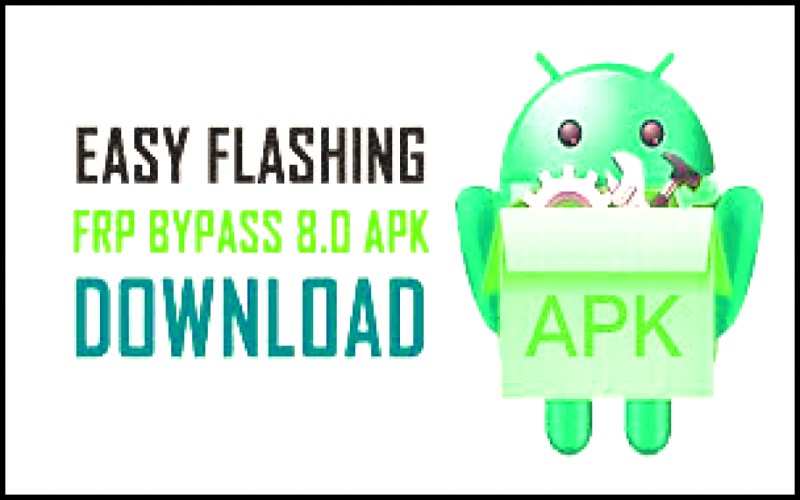Introduction to FRP and its challenges:
Easy Flashing Frp Bypass 8.0 APK: Have you ever been locked out of your Android smartphone because you couldn’t remember your Google account information? This is a common problem for users of Android OS version 5.1 and higher, and it’s all related to Factory Reset Protection (FRP). But don’t worry.
Download Easy Flashing Frp Bypass 8.0 APK for Android Latest version Details
| File Name | Easy Flashing Frp Bypass 8.0 |
| Developer | UltFone |
| Updated on | 26 Jun 2024 |
| Category: | Apps/Tools |
| Rating | 4.5 stars |
| Requires | Android 5.0 And Up |
Easy Flashing Frp Bypass 8.0 APK For Android 8.0
Last Post: Cinecalidad APK Download Free For Android
Have you found yourself locked out of your Android phone after a reset? Are you looking for a way around the FRP lock screen? If yes, then we have something for you!
Introduction :
Easy Flashing FRP 8.0 APK is a solution to bypass the FRP lock screen without requiring a Google account. Factory Reset Protection (FRP) is a new security feature available on Android phones. It activates when you reboot your device and enter your Google account information.
What is Factory Reset Protection (FRP)?
As we all know, the security features of cell phones have changed over time. They now offer additional protection for your phone information. FRP is one of those features that can help you prevent unwanted access to your device.
However, this can be inconvenient for individuals who tend to forget their passwords. So, this tutorial will show you how to unlock your phone with Easy Flashing FRP Bypass 8.0 APK. Let’s get started.
Compatibility of Easy Flashing FRP Bypass 8.0 APK:
Most users are unaware of this security feature and get stuck on the FRP lock screen. This is when Easy Flashing Bypass 8.0 APK comes to the rescue. This powerful technique allows people to access their phones after a hard reset. It is only compatible with mobile devices and does not work on desktop computers or laptops.
How Easy Flashing FRP Bypass 8.0 APK Works:
Flashing APKs is one of the most popular methods to bypass the FRP lock screen. The good news is that it does not put your phone’s security at risk. It temporarily disables Google’s security processes so that consumers can use their devices. When you unlock your phone, the security will be reactivated. Let’s move ahead and see what else this tool has to offer!
In this post, we will tell you how this tool works and recommend the best alternative method for simple FRP removal, UltFone Android Unlock. So, if you are struggling with FRP issues, stay tuned to get a quick solution.
A step-by-step guide to using APK:
In today’s digital world, where our smartphones serve as the gateway to our digital lives, there’s nothing more annoying than getting locked out of your Android device due to lost Google account credentials.
Fortunately, Easy Flashing FRP Bypass 8.0 APK is here to help you. This useful tool can help those who are stuck on the login screen after a hard reset. It temporarily disables the security mechanism, making it easier to log in. Surprisingly, it doesn’t put your device’s security at risk. When you log back in, it immediately activates those important security measures.
While Easy Flashing Bypass 8.0 APK is certainly a useful tool for overcoming Android device security, it’s important to consider better alternatives considering the potential drawbacks.
One-click operation with UltFone Samsung FRP Bypass tool:
When it comes to bypassing Google FRP (Factory Reset Protection) on your Samsung smartphone, you no longer need to be a tech expert. UltFone Samsung FRP Bypass tool simplifies the process for you. Here’s why it’s the best choice for Easy Flashing FRP Bypass 8.0 APK.
Key Features:
- The easiest FRP bypass tool you’ll ever need just requires one click.
- No technical understanding is required; just click to remove Google FRP anywhere.
- Targeted methods for different versions of Google account verification removal.
- Supports all Samsung, Xiaomi, Redmi, Vivo, Huawei, OPPO, and Realme devices running Android 5-13.
- Remove Android password, PIN, pattern lock, fingerprint, and face recognition.
- Unlock early Samsung smartphones without data loss.